Documentation de Visual Studio Code
Règles
- “
Saisie utilisateur” - ‘
Elément cliquable/sélectionnable’ Nom de fichier, dossier ou autre- <Élément à="" remplacer="">
lien, raccourci clavier et phrase de demande de saisie
commande, extrait code et extrait de fichier
Table des matières
- Documentation de Visual Studio Code
Installation de Visual Studio code - Linux
Avec un fichier deb (recommandé)
- Télecharger le fichier deb de la dernière version sur :
-
Executer le fichier deb
sudo dpkg -i code_*_amd64.deb
Avec le dépot snap
-
Installer le paquet du dépot
snap:sudo snap install code --classic
Installation de mon thème personnalisé pour vscode - Linux
Avec le script d’installation
- Cloner le repertoire Github :
-
Clone avec HTTPS
git clone https://github.com/FloRobart/Themes_for_vsCode.git -
Clone avec SSH
git clone git@github.com:FloRobart/Themes_for_vsCode.git
-
-
Rendre le script executable :
chmod +x installateur.sh -
Executer la script :
./installateur.sh - Vous pouvez maintenant choisir le thème nommer ‘
GitHub Dark Perso’ dans les paramètres de vscode
Manuellement
- Assurez vous d’avoir installé l’extension Github thème qui à comme ID :
GitHub.github-vscode-theme
-
Cloner le repertoire Github :
git clone https://github.com/FloRobart/Themes_for_vsCode.git -
Copier le thème dans le répertoire des thèmes de vscode :
cp "path/to/Themes_for_vsCode/Themes/dark-perso.json" "/home/$USER/.vscode/extensions/github.github-vscode-theme-<version>/themes/dark-perso.json" -
Modifier le fichier
package.jsonpour y ajouter le nouveau thèmeAjouter le texte suivant comme dans l’exemple si dessous
, { "label": "GitHub Dark Perso", "uiTheme": "vs-dark", "path": "./themes/dark-perso.json" } -
Exemple
{ ... "contributes": { "themes": [ ... { "label": "GitHub Dark", "uiTheme": "vs-dark", "path": "./themes/dark.json" }, { "label": "GitHub Dark Perso", "uiTheme": "vs-dark", "path": "./themes/dark-perso.json" } ] }, ... } - Vous pouvez maintenant choisir le thème nommer ‘
GitHub Dark Perso’ dans les paramètres de vscode
Configuration de VS Code et des ses extensions
Header et footer de l’extension Markdown PDF de vs code
-
Header
<div style="font-size: 9px; margin-left: 1cm;"><span class='title'></span> - Floris Robart</div> <div style="font-size: 9px; margin-left: auto; margin-right: 1cm; ">%%ISO-DATE%%</div> -
Footer
<div style="font-size: 9px; margin-left: auto; margin-right: auto; margin-bottom: -8px;"> <span style="font-size: 9px" class='pageNumber'></span> / <span class='totalPages'></span></div>
Réparer l’erreur de JDK introuvable sur Visual Studio Code (vs code) - Linux
-
Éditer le fichier
.bashrc:code /home/${USER}/.bashrc - Ajouter les lignes suivantes à la fin du fichier
.bashrc:- Dans mon cas le chemin vers le JDK est
/usr/lib/jvm/java-17-openjdk-amd64
# Ajout de la variable JAVA_HOME pour vs code export JAVA_HOME='<path to jdk>' export PATH="${PATH}:${JAVA_HOME}/bin" - Dans mon cas le chemin vers le JDK est
-
Mettre à jour le fichier
.bashrc:source /home/${USER}/.bashrc - Fermer puis réouvrir vs code
- Aller dans les paramètres de vs code
- Rechercher “
java runtime” - Vous devrier voir ‘
Java › Configuration: Runtimes’ -
Cliquer sur ‘
Modifier dans setting.json’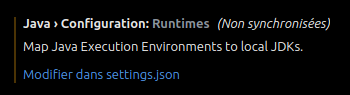
-
Ajouter la valeur de java home dans le fichier
settings.jsoncomme montrer ci-dessous :... "git.autofetch": true, "git.confirmSync": false, "workbench.colorTheme": "GitHub Dark Perso", "java.jdt.ls.java.home": "<add JAVA_HOME here>", "explorer.confirmDelete": false, "java.configuration.runtimes": [ { "name": "JavaSE-17", "path": "<add JAVA_HOME here>", "default": true } ], "diffEditor.ignoreTrimWhitespace": false, ...-
Dans mon cas :
... "git.autofetch": true, "git.confirmSync": false, "workbench.colorTheme": "GitHub Dark Perso", "java.jdt.ls.java.home": "/usr/lib/jvm/java-17-openjdk-amd64", "explorer.confirmDelete": false, "java.configuration.runtimes": [ { "name": "JavaSE-17", "path": "/usr/lib/jvm/java-17-openjdk-amd64", "default": true } ], "diffEditor.ignoreTrimWhitespace": false, ...
-
Licence
doc_vscode.md
Copyright (C) 2024 Floris Robart
Authors: Floris Robart
This program is free software; you can redistribute it and/or modify it under the terms of the GNU Lesser General Public License as published by the Free Software Foundation; either version 2.1 of the License, or (at your option) any later version.
This program is distributed in the hope that it will be useful, but WITHOUT ANY WARRANTY; without even the implied warranty of MERCHANTABILITY or FITNESS FOR A PARTICULAR PURPOSE. See the GNU Lesser General Public License for more details.
You should have received a copy of the GNU Lesser General Public License along with this program; if not, write to the Free Software Foundation, Inc., 51 Franklin Street, Fifth Floor, Boston MA 02110-1301, USA.