Instalation et configuration de thunderbird pour l’IUT
Règles
- “
Saisie utilisateur” - ‘
Elément cliquable/sélectionnable’ Nom de fichier, dossier ou autre- <Élément à="" remplacer="">
lien, raccourci clavier et phrase de demande de saisie
commande, extrait code et extrait de fichier
Table des matières
Installation de thunderbird
-
Installer le paquet du dépot
apt:sudo apt install thunderbird thunderbird-locale-fr
Configuration de thunderbird pour l’IUT
Au premier lancemant de thunderbird, il faut configurer le compte mail.
- Remplir les champs suivants :
Votre nom complet: “Prénom Nom”Adresse e-mail: “Prénom.nom@etu.univ-lehavre.fr”Mot de passe: “Mot de passe”
- Cliquer sur
Continuer -
Remplisser les champs du serveur entrant
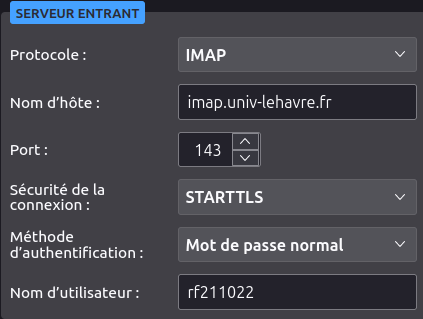
-
Remplisser les champs du serveur sortant
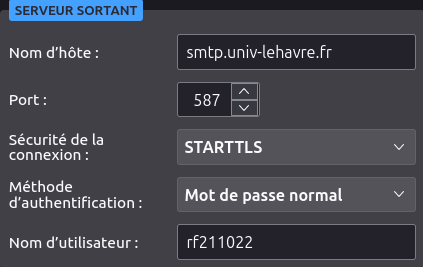
- Cliquer sur
Terminé - Cliquer à nouveau sur
Terminé
Licence
doc_thunderbird_iut.md
Copyright (C) 2024 Floris Robart
Authors: Floris Robart
This program is free software; you can redistribute it and/or modify it under the terms of the GNU Lesser General Public License as published by the Free Software Foundation; either version 2.1 of the License, or (at your option) any later version.
This program is distributed in the hope that it will be useful, but WITHOUT ANY WARRANTY; without even the implied warranty of MERCHANTABILITY or FITNESS FOR A PARTICULAR PURPOSE. See the GNU Lesser General Public License for more details.
You should have received a copy of the GNU Lesser General Public License along with this program; if not, write to the Free Software Foundation, Inc., 51 Franklin Street, Fifth Floor, Boston MA 02110-1301, USA.