Connexion d’une imprimante HP (Deskjet 3733) au wifi
Règles
- “
Saisie utilisateur” - ‘
Elément cliquable/sélectionnable’ Nom de fichier, dossier ou autre- <Élément à="" remplacer="">
lien, raccourci clavier et phrase de demande de saisie
commande, extrait code et extrait de fichier
- connecter l’ordinateur au réseau auquel va être connecter l’imprimante.
- appuyer pendant 3 secondes sur le bouton “Sans fil” et “Annuler” de l’imprimante

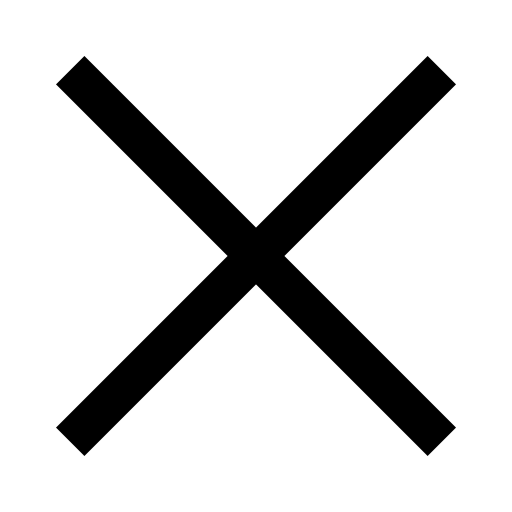
- Allez dans l’applications
hp smartet cliquer sur le boutonAjouter une imprimanteen haut au milieu. - Votre imprimante devrait apparaître dans la liste des imprimantes disponibles, cliquer dessus puis suivez les instructions.
Licence
doc_connexion_imprimante_hp.md
Copyright (C) 2024 Floris Robart
Authors: Floris Robart
This program is free software; you can redistribute it and/or modify it under the terms of the GNU Lesser General Public License as published by the Free Software Foundation; either version 2.1 of the License, or (at your option) any later version.
This program is distributed in the hope that it will be useful, but WITHOUT ANY WARRANTY; without even the implied warranty of MERCHANTABILITY or FITNESS FOR A PARTICULAR PURPOSE. See the GNU Lesser General Public License for more details.
You should have received a copy of the GNU Lesser General Public License along with this program; if not, write to the Free Software Foundation, Inc., 51 Franklin Street, Fifth Floor, Boston MA 02110-1301, USA.